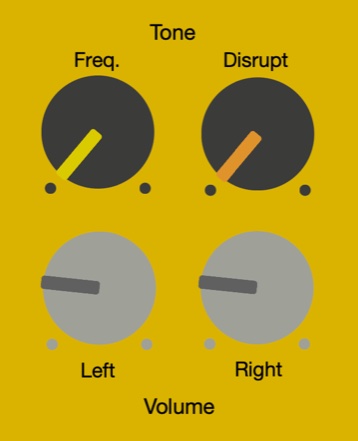
Very frequently I get inspired by things I see, and think to myself “hmmm, I could do that… and add my own twist!” I also get a kick out of finding expensive things, going DIY, and then sharing it with others at a lower cost. That’s how my Pranawave HRV biofeedback and massage sound table VibroKit products were born. I suppose I have a bit of a Robin Hood archetype in me, along with the mad scientist.
This one I’m giving away for free!
So a few months ago I was digging into one of my “rabbit holes” online, and bumped into the Bio-Acoustic Utilization Device. It seems like it has some useful applications, but I thought “no way I’d pay $479 for something that simply generates two sine waves.” My post-graduate education was in digital signal processing for music and audio, so this was a no-brainer for me. I made a prototype in Puredata (aka Pd for short), my favorite tool for quickly and interactively sketching out sonic ideas. It’s the open-source older brother of MAX/MSP which is a popular commercial audio tool, now integrated into Ableton Live as Max4Live.
So why would you want to try out my tool? It creates simple binaural beats that you can use for meditation or focus. It is designed to be dialed-in intuitively in the moment, rather than using a preset.
Here’s the most basic use case / recipe:
Finding a pleasurable feeling:
- Put in headphones.
- Turn up the left and right volume to 25% or so (depending on how loud your phone volume is)
- Adjust the frequency to find a tone that feels good to you.
- Adjust the disruptor to make it more pleasurable.
- Fine tune L and R volume to make it even more pleasurable.
- Enjoy for a few minutes. Stop or adjust settings when it doesn’t feel good anymore.
What is cool about Pd is that it is full cross-platform, and can run on mobile and embedded devices. There is a mobile app called MobMuPlat (short for “Mobile Music Platform”) that allows one to build simple graphical front-ends for Pd programs on mobile phones. That makes installation a 2-step process – first get the app, then install my program – but also means I don’t have to mess around with the headaches and fees of the App Store.
I’d love to hear about your experience with the app! There’s also a method of working with disrupting unpleasant feelings. More info in the BAUD User’s Guide Manual. Keep in mind that I swapped the positions of the Frequency and Disrupt knobs, so the descriptions in the manual don’t match exactly.
Here’s how to install it:
- Download MobMuPlat app on your phone:
- iOS: https://apps.apple.com/us/app/mobmuplat/id597679399
- Android: https://play.google.com/store/apps/details?id=com.iglesiaintermedia.mobmuplat&hl=en
-
Copy the URL link to this file: http://lowenlabs.org/downloads/BAUD-mmp.zip and text message it to yourself. Now go to that message and long-press the icon. On an iPhone you will see a preview popup and a blue ‘Open in “MobMuPlat”’ link. (Not sure how it looks on Android.)
-
From now on, any time you want to run the program, just open the MobMuPlat app, touch the menu icon
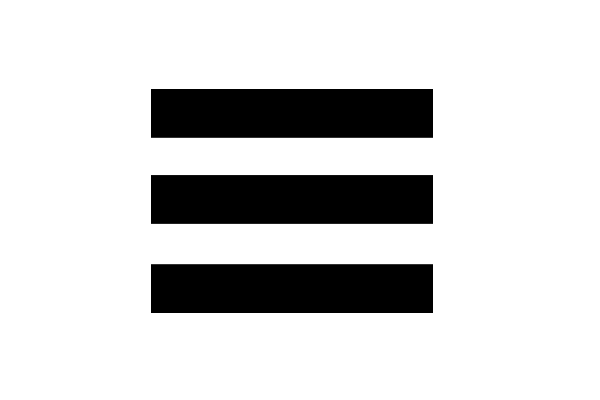 on the top-left, and select the file “BAUD.mmp”.
on the top-left, and select the file “BAUD.mmp”.
If that doesn’t work, here is a video below showing an alternate method of installation on iPhone.